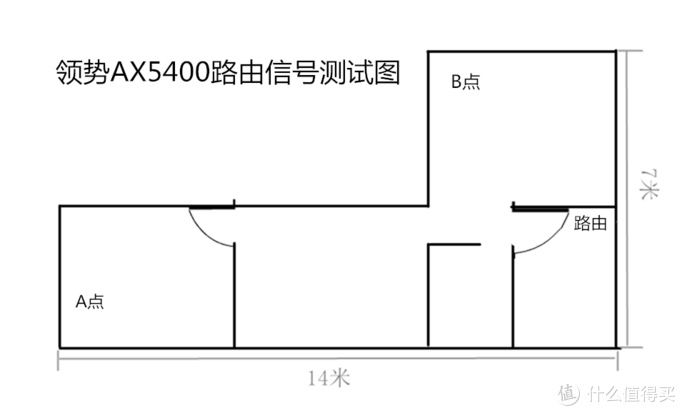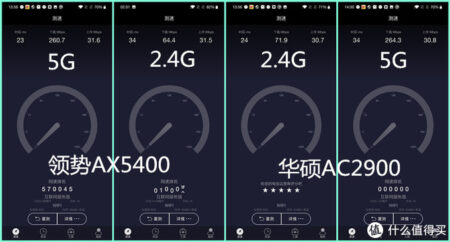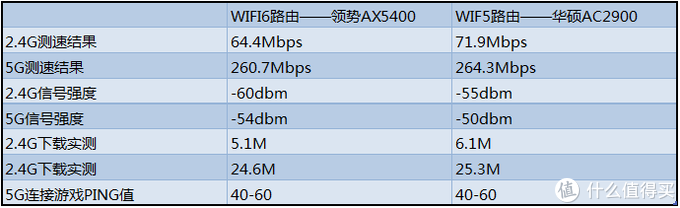This is the first WIFI6 router I have acquired. Recently, the WIFI6 standard has become hot. Is it effective for ordinary users to use WIFI6 for a one-to-two hundred megabit network? Do I need to replace the router that supports the WIFI6 standard? The answer is in the article.
Recently, the concept of “WIFI6” has been frequently mentioned, and many routing products have also used WIFI6 as a selling point to attract people’s attention. Should I choose a router that supports the WIFI6 standard when purchasing a router? What is the difference in experience between WIFI6 routing and previous generation routing? I believe that many users have doubts, and so do the author. After experiencing WIFI6 routing, I finally solved the doubts in my mind. This article will introduce you to the application effects of WIFI6 routing in daily use.
Let me briefly talk about what WIFI6 is? Wi-Fi 6, originally called 802.11.ax, is the sixth-generation wireless network technology. It is the name of the Wi-Fi standard, which allows communication with up to 8 devices with a maximum rate of 9.6Gbps. WIFI6 can be said to be better than the previous generation WIFI5 in all technical indicators, such as MU-MIMO, OFDMA, etc. (see the figure below for details). It has faster speed, higher transmission efficiency, and wider coverage. Very strong, but how does WIFI6 routing perform in actual experience? We together look.
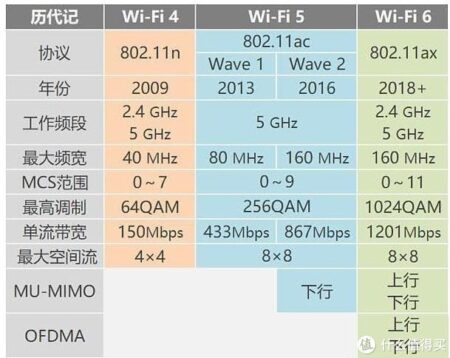
Simple unboxing
Today’s evaluation is the leading AX5400 distributed routing.
The routing uses a more common paper package, with information such as the routing name and product appearance diagram printed on the front. The “6” in the upper right corner indicates that the routing supports the “WIFI6” standard.
The packaging of the route is divided into two layers, inside and outside, the inner layer is a hard blue carton, and the two routes are also covered with paper protective pads, which are layered on top of each other, which is relatively safe.

The accessories are also relatively simple, two power adapters and two network cables.
Packing list: router*2, power adapter*2, network cable*2, manual, warranty, etc. each.
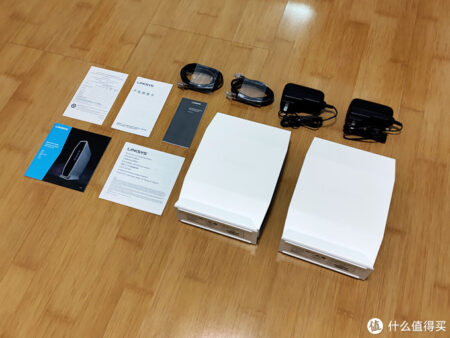
Appearance and details
The route size is 155.52*65.38*218.92mm and weighs about 1039.18g, which is slightly heavier. In terms of appearance, the vertical design is adopted, which is very space-saving. Even a small desktop can pack enough space to place the route.
The routing fuselage is made of plastic material, rectangular shape, the fuselage, and base are white, and the display panel area directly in front is black. The exterior design is quite satisfactory, and at first glance, it looks a bit like a PS5.
This is a distributed routing, there is no distinction between children and mothers. Both routes can be used as parent/child nodes. After the MESH network, the signal coverage area is larger and the corners of the room can be covered.

Various interfaces are set on the back of the router, from left to right are the WPS button, USB3.0 interface, four Gigabit Ethernet ports, one WAN interface, a power jack, switch and reset button.
In addition, the USB port of the router can be connected to a U disk or a mobile hard disk, and the content in the U disk can be re-read and downloaded in the file manager after networking, but there are no other functions, which is a waste of U port.
The display area has a black plastic panel, both sides are high, and the middle is recessed. The four indicator lights are power, WIFI, Internet, and Mesh. When working, the corresponding position will light up. The successful connection is blue light, and the connection failure is a yellow light.
There are multiple cooling holes on the top of the router to facilitate heat removal.
In addition, air vents are also set at the routing base to facilitate air circulation and take away heat faster. The temperature control of this router is pretty good. Although it is a Broadcom processor, it does not generate much heat, and most of the heat is concentrated on the top of the fuselage during work.
The whole router is made of plastic material, the surface is made of matte design, it looks softer, the mold quality is also good, the workmanship is excellent, no defects such as burrs are found, and there are printed on both sides of the router body LINKSYS(Lingshi) words.
Configuration and function
The router uses Broadcom’s triple-core processor, with the main frequency of 1.5G, a memory of 512M, flash memory of 256M, and four built-in antennas. The configuration is quite good.
The router supports 802.11b, 802.11a/g, 802.11n, 802.11ac, and 802.11ax transmission standards. The router’s 5GWIFI rate is 4804Mbps, and the 2.4G rate is 574Mbps, which adds up to 5400.
The routing supports MU-MIMO, OFDMA technology, and IPV6. Dual-stack technology can be selected when setting, iPV4 and IPV6 can operate at the same time.
It is a pity that this router does not support mobile APP operation, and the more common QoS intelligent speed limit function is not equipped.
Web-side settings
The biggest feeling this router gives me is that it’s in a hurry. It seems to be listed before it’s ready. Remember that other routers are equipped with a dedicated APP, and this AX5400 does not support APP operation and can only be set on the web site.
The installation wizard is relatively simple. It only contains a few steps such as changing the routing password and setting up sub-nodes. There is no step of entering the broadband account password during the entire wizard process. The routing defaults to dynamic dialing. If you have been dialing through the optical modem, you can Set up and connect to the network directly, but if you are an optical modem bridge, you need to fill in the broadband account password by yourself.
After searching for a long time, I found the place to fill in the broadband account password. What is more uncomfortable is that the setting end of this router can only perform two operations: add and remove. If you want to change the internet settings, you can only change the original After the setting file is removed, a new setting file is added again, and operations such as filling in the account and selecting the function are performed again, which is troublesome and unfriendly at all.
The routing supports dual-stack technology, IPV4 and IPV6 can operate at the same time, remember to select PPP dial when setting IPV6, or the IPV6 connection will be disconnected after a while.
I tested it on the IPV6 test website, and IPV6 can be connected normally.

In the Non-Mesh System mode without sub-nodes, a single router can achieve dual-frequency separation, and 2.4G and 5G frequency bands can be named separately and used separately. However, in the Parent Node mode, after adding child nodes, the routing can be combined into one, which makes it impossible to distinguish between 2.4G and 5G frequency bands, which is a pity.
What I need to complain about is that the router turns on the firewall by default. After searching for a long time, I did not find the option to turn off the firewall. If you encounter a website blocked by the firewall, you can only try to set the URL to “include” in the URL filtering function.
Although this router is equipped with a 3.0USB interface, which can be connected to a U disk and a mobile hard disk, the function can only realize operations such as storage and reading and is not equipped with other functions such as downloading.
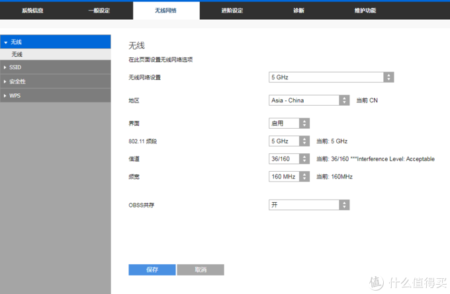
Lingshi AX5400’s web-site settings are quite satisfactory in terms of functions, including LAN, VPN, NAT, DNS settings, and binding static IP functions. The UI interface settings are relatively ordinary, and the operation is not smooth, and I feel that it has not Asus, Netgear’s web-site settings are easy to use.
Routing test: Is WIFI6 really useful?
As an ordinary user, the author does not have high requirements for routers, mainly signal strength, coverage, and stability. In addition, I hope that the network quality will not drop significantly when multiple devices are connected, so as to avoid sudden spikes in PING when playing games. high.
This leader AX5400 is equipped with a Broadcom 1.5G processor, 512M memory, 256M flash memory, and four built-in antennas. It is already very good in terms of hardware. I have conducted relevant tests and compared it with the WIFI5 router ASUS AC2900 at home. Since the AX5400 can distinguish between 2.4G and 5G frequency bands only when using a single router, the tests are performed on a single router. The tested mobile phone is Meizu 17Pro with 200M bandwidth at home.
First, the signal test. As you can see from the figure below, the 5G signal strength of the route measured at test point A is -55dbm, and the 2.4G signal strength is -54dbm. Whether it is a 5G signal or a 2.4G signal, the strength is pretty good.
The 5G signal strength measured at point B is -59, and the 2.4G signal is -43dbm. Although the 2.4G signal strength is better than the 5G signal, in daily use, especially during games, the 5G signal is more stable. PING value is much lower than the 2.4G frequency band.
The author also tested the frequency band rate of the route with a mobile phone at test point A. In the 5G frequency band, the download rates of Lingshi and ASUS are 260.7Mbps and 264.3Mbps, which are basically close to full speed operation. In the 2.4G frequency band, the speed measurement results of the two routers are 64.4 and 71.9Mbps respectively, and the two routers have two routes. The fluctuation of the frequency band is not too big, and on the whole, it is well-matched, and there is no obvious gap.
In terms of signal strength, also tested at point A, the signal strengths of the leading 2.4G and 5G are -60 and -54dbm, respectively, and the signal strengths of ASUS’s 2.4G and 5G are -55 and -50dbm, respectively. There is little difference between the two, but It feels that ASUS’s firmware will be more stable and mature, while the leading firmware feels not stable enough, pulling the hardware back.
In addition, the download speed was also tested at point A. The routing 5G speed is 24M, which is close to full speed, and the 2.4G speed and 5.1M are relatively normal.
During the game, the routing also performed well, with low latency. After the MESH network, the corners with weaker routing signals can also enjoy a lower PING value. Before, the PING value sometimes increased to 100 corners. After the net, it can stabilize around 40-60, and the gaming experience is good. Large coverage area is one of the benefits of distributed routing.
In the game comparison test of a single router, at test point A, the PING value of the two routers when playing King of Glory is basically the same, between 40-60, and there is no obvious difference in the game experience, regardless of the feel and response speed. The record still proves that playing games with WIFI6 routing do not make you a step ahead.
The comparison of WIFI6 and WIFI5 single route is as follows. It can be seen from the test results that there is not much difference between the two routers. It may be because the ASUS AC2900 is equipped with an external antenna. In some places, it still slightly exceeds the leading AX5400. From the test data alone, the WIFI6 router is not There is no obvious advantage.
Will WIFI6 routing make the network response faster in actual use? As far as the author’s experience is concerned, it may be a little bit faster. When refreshing headlines or web pages, you will feel a little bit faster refresh response, but it is very insignificant. Assume the speed of WIFI5 routing and refreshing APP It is 1 second, so the WIFI6 route maybe 0.9 seconds. This feeling is very subtle. If the network response speed has not changed, you still feel it, but it is a paradox to experience it carefully. It is a bit metaphysical.
In fact, such a subtle feeling only proves one thing, that is, WIFI6 routing does not change the network experience much. Although the transmission rate of WIFI6 routing can reach up to 9.6Gbps, the bandwidth of ordinary users is far from reaching this standard. 200M bandwidth like the author can’t give full play to the full strength of WIFI6. Maybe the family bandwidth needs to be more than 1000M. The first generation of routing clearly opened the gap. So the conclusion is that WIFI6 routing is useful, but for ordinary users with a bandwidth of about 200M, WIFI6 routing and WIFI5 routing are the same. Whether it is games or downloading resources, WIFI6 routing has no obvious advantages, and users do not need to change it specially. WIFI6 routing, of course, the rich have another say.
In conclusion
Finally, talk about the advantages and disadvantages of this route.
Advantages: a single routing signal is stable, the coverage area is large enough, the delay when playing games is low, it is compatible with various protocol standards, supports the hot WiFi6, can run with IPV4 and IPV6 dual-stack, the appearance design is also satisfactory, the heating power consumption, The CPU load is well controlled.
Disadvantages: App operation is not supported, the web-side setting interface is not user-friendly, and 2.4G and 5G frequency bands cannot be set separately when forming a Mesh network. The effect of Mesh networking is not good, the Internet network sometimes disconnects, and the PING value of a few games is soaring, and the stability is much worse than that of a single route.
This router can only be said to be unsatisfactory. It feels like a product launched in a hurry. There is no APP, and the firmware is not stable. The effect of a single router is good, but the MESH network is not stable enough, and the Internet lights are often yellow. It seems that the American product is a bit soiled. The feeling of dissatisfaction. In fact, there is no problem with this router on the hardware. It may be enough to update the firmware several times. For the time being, it is recommended that consumers stay on the sidelines and wait for the App to be released and the firmware is stable.
Someone may ask, is it not good to buy a new electronic product instead of an old one, buy a router and buy WIFI6 directly? But in fact, the service life of the router is not long, and the technical specifications are updated quickly. Maybe the router is broken before your bandwidth is increased to enjoy the convenience of WIFI6, or WIFI7 is out. There is no need to consider so much. Buying WIFI5 is enough. The main thing is to look at the cost-effectiveness of the product. For ordinary consumers, “only choose the right one and not the expensive one” is justified.