
An era in which networks are also programmable. APIs with network devices has also increased. However, it is troublesome to prepare them individually. What if network devices and APIs that handle them were provided as a set? Various applications have already appeared. What would you make?
It is also a network construction solution and also an aspect of the IoT data acquisition platform
Cisco’s solution “Meraki” with the concept of “work simple”. Although it has a strong image of a solution for telework and GIGA schools, it is actually a platform with considerable potential from the perspective of application developers.
First of all, from the overview. The products that make up the Meraki platform mainly include network devices such as wireless LAN access points, switches, UTM / VPN routers, cellular gateways, smart cameras (surveillance cameras), and IoT sensors, and also manage these. There are software-monitored applications and mobile device management (MDM).
It is a complete set of equipment and software for teleworking at home, online lessons at school, or building a secure network infrastructure for small businesses. Even if you don’t have a network engineer or other specialist, you can use it easily by taking it out of the box and wiring it like a modern smartphone. Settings can be centrally managed in the cloud, so if you have set them in advance, the settings will be reflected when you connect to the network. Subsequent setting changes and firmware upgrades are also automatic.
It may be surprising. Not only for home use but for corporate network equipment, command line-based operation is required. There is an image that a network engineer can finally use a difficult command or script such as a spell. However, Meraki does not have such difficulty. The management screen can be operated from the browser on the GUI dashboard.
Therefore, it is effective in cases such as telework and GIGA school where there are no specialists, there are many bases, but security is also important. In fact, it is also used to build a network environment for companies that have many stores nationwide. If there are many bases, the strength is that settings can be centrally managed in the cloud.
It’s based on this usage, but it’s not the only one. Ryo Wakinaka, Consulting Systems Engineer, Cloud Networking Group, Cisco Systems, said, “Meraki is developed with an API-first approach, and all functions, including non-GUI functions, can be accessed from the API, and most of the APIs are open to the public. I will. ”
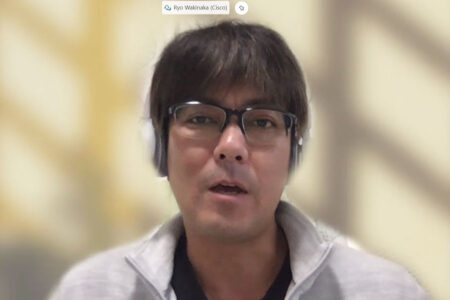
Another feature is that it has a “platform” aspect. It is not just a solution for building a secure network environment. It aims to be a platform that enables each device to become a sensor and provide various data. “We are focusing on solving problems, not on creating functions,” said Satoshi Katayama, a consulting systems engineer at the cloud networking group.

Mr. Wakinaka said, “I think the contents of network devices have been like a black box for application developers. However, since Meraki can collect data from API, the network is shaken due to packet loss and delay. You can see that there is. ”
For example, when Meraki renewed the network environment at many stores nationwide, there were cases where a phenomenon of communication visualization was discovered. In the morning, communication from each store to a specific cloud provider for business applications was occurring all at once. It turned out that the application had updated all the data before the start of work, which led to the improvement of the application to update only the different data.
If I hadn’t visualized the communication, I might have thought only “Is the network heavy in the morning?” If this phenomenon was serious, it might have resulted in calling network experts to conduct a major investigation. However, if Meraki makes it easy for application developers to visualize communications, it seems that application developers can quickly solve these phenomena.
Expand the possibilities of applications by utilizing location information and surveillance camera APIs
The Meraki platform has four APIs. “Dashboard” used for management, “Captive Portal” for guests to connect to Wi-Fi, “Scanning API” for acquiring location information, and “MV Sense” for processing surveillance camera images.
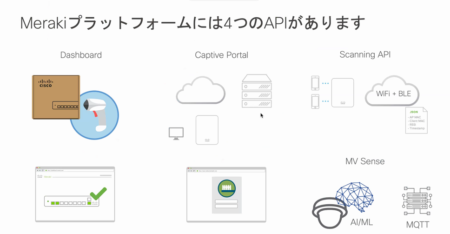
The Dashboard can be updated in bulk from Google Spreadsheets as well as program operations such as Python. You can manage the settings on the sheet and call the function from the menu when executing the process. Call and process the Dashboard API from Google Apps Script. In fact, it is used in educational institutions.
- Reference: “Meraki Systems Manager Bulk Update Tool” in Google Sheets
The Scanning API uses information such as Wi-Fi and Bluetooth beacons to acquire the user’s location information. For example, at Ryukoku University, you can find out which areas are crowded and how crowded from the portal site for on-campus students. It leverages Meraki’s Scanning API.

As a developer, the possibilities of surveillance cameras are expanding with MV Sense. Meraki’s surveillance cameras eliminate the complexity of traditional surveillance camera solutions and have a simple and innovative architecture. Images are recorded on the in-camera SSD and processed with onboard video storage, eliminating the need for an NVR.
Another major feature of Meraki’s surveillance cameras is that they have built-in image processing AI. It is possible to search for changes in the image from fixed-point observation. For example, you can list the time when the computer disappeared from the desk, so you don’t have to play the recording from the beginning and search for it.
The MV Sense API opens up even more possibilities. MV Sense has an aggregate API, a snapshot API, and a real-time API that can be used alone or in conjunction with third-party applications. For example, you can check the number of people on the screen with the snapshot API, or send the image acquired with the snapshot API to some cloud service to acquire the image recognition result.
Mr. Katayama showed me a simple demo. It was designed so that it could be operated by sending a command to Meraki BOT from the chat of Cisco Webex Teams. Take a picture of your surroundings with your Meraki camera and send it to AWS’s image recognition service Amazon Rekognition. Here, face detection and analysis are performed. For example, the gender is male and the age is 29 years old. In the demo using YOLO and COCO, it was determined whether or not masking was performed on the dataset with and without a mask.

At the Cisco DevNet Innovation Challenge 2020, there was also a work of an application that utilizes a Meraki camera to take a commemorative photo of a tourist destination. Not only does it provide tourists with photos taken in brilliant places, but it also estimates the attributes of tourists (number of people, gender, etc.) to some extent from image recognition and uses it for marketing. Now, it is likely that customers who enter the store will be automatically identified whether they are wearing masks, the number of people in the store will be counted at regular intervals, and the use of corona countermeasures and three-sight prevention will be expanded.
- Reference: Various APIs related to Meraki can be confirmed from ” Meraki Adventure API Lab 1.0 “
In addition, PHONE APPLI makes full use of Meraki and CMX to provide corona countermeasure solutions. For example, if a positive person is found in the company, it is possible to immediately identify a close contact person from the history of location information.
- Reference: “PHONE APPLI PLACE” created in collaboration with CMX and Meraki Wi-Fi location information
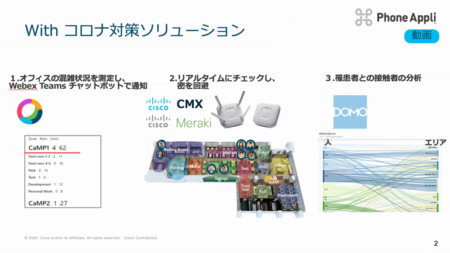
If you want to try it out, take advantage of DevNet’s sandbox. If you need equipment such as a surveillance camera, you can try it out by consulting with Cisco or your distributor ( Meraki Product Trial page ).
They talk about using Meraki: “I’m originally from the network, so I’m studying programming every day. Through Meraki, people who are good at writing code and people who are good at networks come close to each other, grow, develop good applications, and so on. Meraki’s API is abundant and easy to get started. I think it’s easy to use as a camera or sensor. There is various open-source software such as analysis engines, so please give it a try. Use DevNet. However, please try to make something that is not yet in the world.
Original Article Source from https://codezine.jp