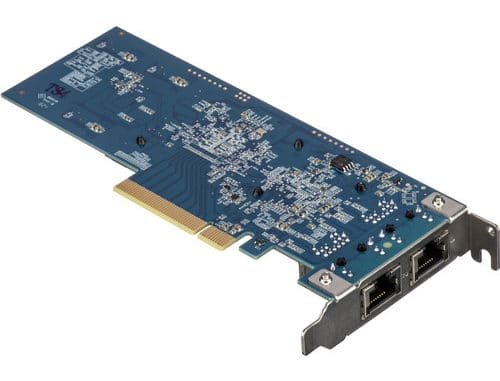
Introduction
Synology released a new 2-port 10Gb network card, E10G18-T2, in 2018. The E10G18-T2 uses two PCI 10 3.0 Ethernet interfaces and provides two 10 Gigabit Ethernet ports. It is convenient to upgrade a 10G network for NAS models such as DS1618+ DS1819+. Click to learn more information https://www.synology.cn/en-us/products/E10G18-T2
E10G18-T2 basic information
E10G18-T2 box is packed in kraft paper, which is simple and generous.

The NIC serial number and Mac address information are attached to the back of the package.


E10G18-T2 is equipped with a long baffle, which can not only provide 10 Gigabit network to NAS, but also upgrade PC to 10 Gigabit network.

Front view of the network card, covered with a large area of a black heat sink to ensure the cooling of the network card.

NIC Rear View

Disassembly of the Synology E10G18-T2
The network card is relatively simple. After removing the heat sink from the network card, you can see the two ICs on the network card, which are the MAC part and the Phy part of the network card.
The network port is the Phy part.

The Qlogic FastLinQ QL41102 NIC Mac part is also the master.
The FastLinQ 41000 series has two specifications of 10G/25G. The QL41102 used in this network card supports up to 10G.
FastLinQ 41000 series supports SR-IOV virtualization, supports iSCSI and FCOE hardware acceleration, supports RDMA, and supports virtualization acceleration such as VXLAN and NVGRE.

Broadcom BCM84886 Dual Port 100M/1G/2.5G/5G/10G Electrical Phy.
Although Phy supports five modes, the Mac does not support it. When the NIC is connected to the 2.5G and 5G switches, the NIC light is on, but the NIC in the system is not connected. It does not support the 2.5G and 5G standards in nature, which is a pity.

The Synology NAS uses the
E10G18-T2 with the DS3018xs for compatibility and provides a 10 Gigabit interface. We can see 6 network ports in the system below.

The evaluation of the
E10G18-T2 is equipped with a high-end version, so this network card can also be used for the 10G upgrade of server or desktop.
The driver needs to be found on the Marvell website, drive download.
Network card normal identification and work

Why download it on the Marvell website, let’s explain why. Because Qlogic acquired Broadcom’s 10Gb network card business, Cavium acquired Qlogic, and finally Marvell acquired Cavium, so in the end, It is Marvell’s products.
Specification
| General Specifications | |
| Standards |
|
| Data Transfer Rates | 10 Gbps |
| Network Operation Mode | Full Duplex |
| Supported Features |
|
| Applied Models |
|
| Notes | DSM version requirement: 6.2.1-23824 or later version |
| Hardware Specifications | |
| PCIe Interface | PCIe 3.0 x8 |
| Bracket Height | Low Profile and Full Height |
| Size (Height x Width x Depth) | 170.6 mm x 68.9 mm x 13.6 mm |
| Operating Temperature | 0°C to 40°C (32°F to 104°F) |
| Storage Temperature | -20°C to 60°C (-5°F to 140°F) |
| Relative Humidity | 5% to 95% RH |
| Warranty | 5 Years |
| Notes | The warranty period starts from the purchase date as stated on your purchase receipt. |
Conclusion
Synology E10G18-T2, the original network card used on Synology NAS does not have to worry about compatibility issues, and does not worry about the system upgrade and network card driver and coordination. Synology’s original engineers ensure that this network card has the best compatibility on the NAS. If you need a stable 10G network experience, that is right to choose Synology’s original 10Gb network card.
Original Article Source from http://koolshare.cn