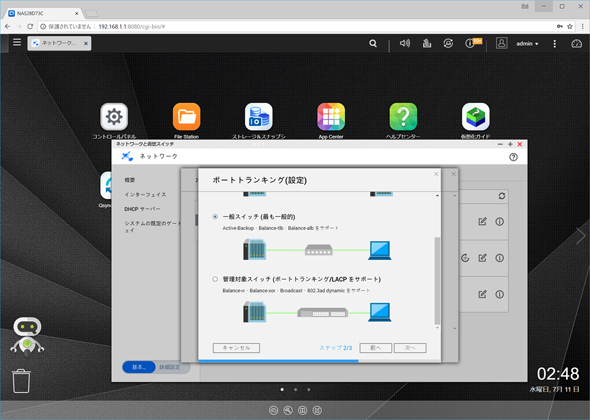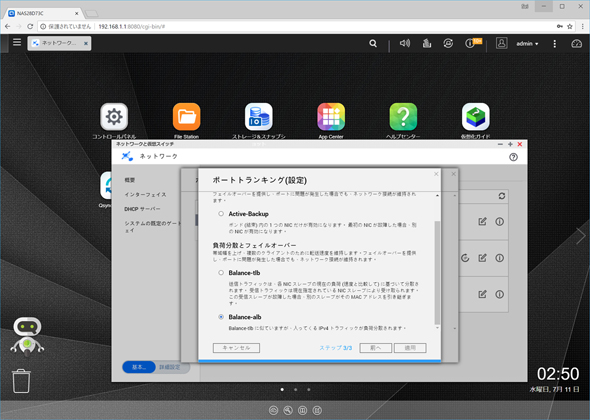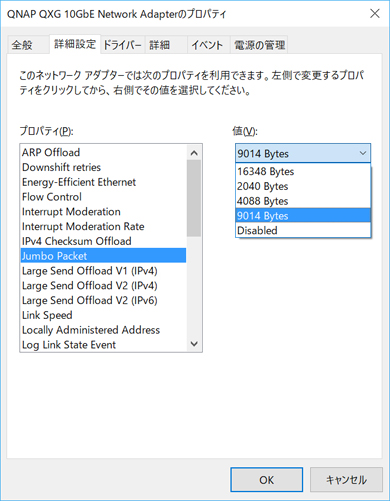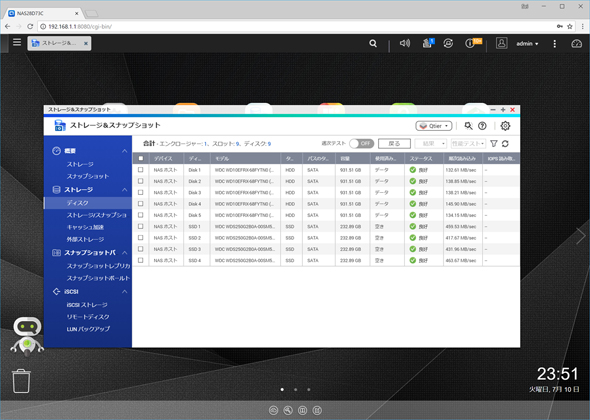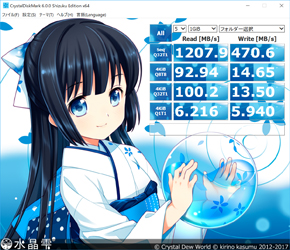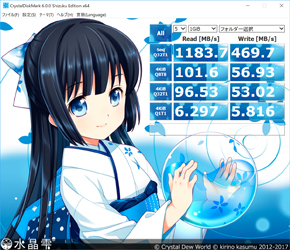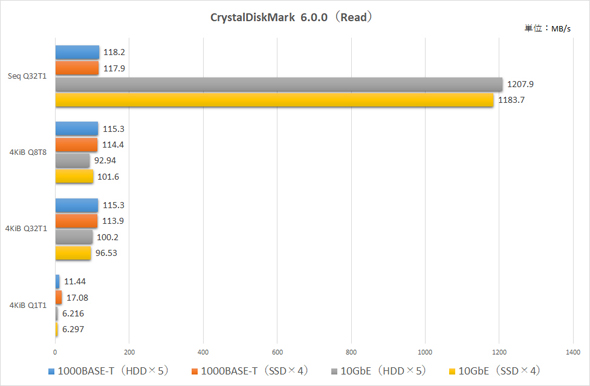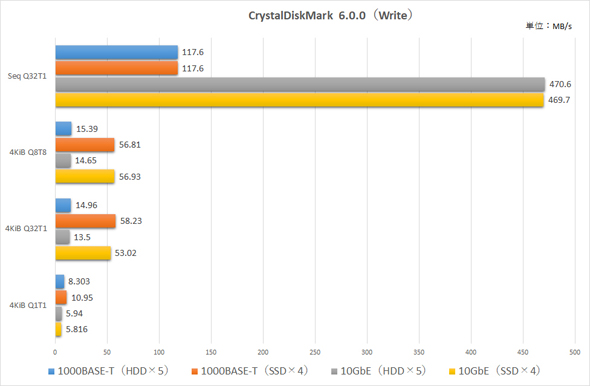The recent rise in the speed of Wi-Fi is impressive, and multiple notebook PCs that have reached a maximum of 1733 Mbps are also sold. Meanwhile, the wired network at home and offices have been in the 1000BASE-T era of 1000 Mbps (1 Gbps) for a long time, and the reversal phenomenon that the radio is faster than the standard is occurring. In addition, the number of internet line services exceeding 1 Gbps is also increasing, so it has to be taken into consideration that the wired local network will soon become a bottleneck.
However, there are many people who do not know well what is going on next to 1000BASE-T, what equipment we can use now and what to prepare. This time we will introduce the overview of 10 GbE (10 Gigabit Ethernet) and the speed of 10 GbE compatible equipment.
Simultaneous recording of 560 programs !? What is the world of 10 GbE?
Although I wrote that 1 Gbps network may become a bottleneck in the future, we already have a consciousness “bottleneck as a network because it is a network”. For example, “Since file servers are slow, download them locally and work,” and so on.
What if this would be 10 GbE, and that speed would be fully utilized?
The effective transfer rate of the main interface used in the current PC is 2 times faster than that because USB 3.0 is 4 Gbps and Serial ATA 3.0 is 4.8 Gbps. Then, in reverse of high-speed storage such as NVMe (NVM Express) compatible SSD (about 32 Gbps), the reversal phenomenon “work locally on the file server because of slow downloading” occurs.
With 10 GbE, transfer of 1 GB takes less than 1 second. If it instantly instructs copying in Explorer on Windows and if the transfer status dialog appears momentarily or not, it means that several KB and 3 GB are the same “moment”. Also, terrestrial digital television broadcasting will have the data capacity of about 7 to 8 GB in 1 hour, but the capacity that can transfer in 1 hour with 10 GbE is 4.5 TB. It is a calculation that can record 560 programs simultaneously.
Of course, in order to achieve this speed, the file server storage must be fast. It would be to prepare multiple SSDs to form RAID 0, but rather than raise the local disk speed individually, it is also possible to build a very fast file server concentrated on one point and separate the storage from the PC It’s a good idea.
What you need to get started with 10 GbE
Well, to start 10 GbE, you need 10 GbE compatible cables, compatible PCs and NICs (network cards), and switches. There are several standards of 10GbE but roughly classified into those using metal cables and those using optical fibers.
It is 10GBASE-T, the successor to 1000BASE-T, which uses the metal cable. It is possible to mix with the 1000 BASE-T environment by compatibility of connectors and cables, and support of auto-negotiation and migration is relatively easy. However, not all cables compatible with 1000BASE-T can be used even with 10GBASE-T.
Even though metal cables used in the LAN environment seems to be similar at first glance, categories are divided by differences such as measures against noise. The larger the number, the stronger the noise, and it can cope with the higher speed standard.
Cables available for 1000 BASE – T are CAT 5/5 e or higher, but in principle, 10GBASE-T requires CAT 6 A or more. In principle, it is because it is defined with the restriction that up to 37m in CAT 6, although it meets CAT 6 A or more than meets the longest transmission distance on the specification of 10 GBASE-T, 100 m. In other words, if it is a cable less than 37 m, it can be used with CAT 6 as well.
Of course, since CAT 6 A is performing strong noise countermeasures, it is better to choose CAT 6 A or more if purchasing newly in the future. Although CAT 6e that existed before the CAT 6A was formulated is the manufacturer’s own standard, it is practically equivalent to CAT 6A.
So in CAT 5e and CAT 6, it is only possible to use up to 1000 BASE – T, in fact, it is not. By lowering the frequency rate of 10 GBASE-T, there is also a standard called “multi-gigabit Ethernet” (NBASE-T) which achieves communication speeds exceeding 1 Gbps with existing cables though it is less than 10 GbE. 2.5 Gbps with 2.5 GBASE-T using CAT 5 e, and 5 Gbps with 5 GBASE-T of CAT 6, so even when it is difficult to exchange cables with wall wiring or the like, it is expected to be 2.5 to 5 times faster than the current situation. In actual usage scenes, there are often bottlenecks besides communication speed, so in some cases, you will get enough benefits.
Meanwhile, the optical fiber cable has a plurality of standards depending on the single mode, the multimode, and the transmission distance. Here it is 300 meters at the shortest compared to the metal cable, 40 km if the longest is designed for infrastructure. Also, in the case of optical fiber, a transceiver for converting an optical signal to an electric signal is necessary when connecting to an equipment, but it is necessary to use SFP (Small Form-factor Pluggable) which was used for 1 Gbps 1000BASE-SX etc. On the other hand, for 10 GbE, the standard called SFP+ equipped with an EM shield is used.
Although SFP + originally departing as an optical transceiver, there is also a cable called SFP + DAC (direct attach cable) which connects SFP + to both ends of the metal cable. Although the transmission distance is as short as 10 m, it is inexpensive compared with optical fiber, and latency is lower than 10 GBASE – T, so there are many examples adopted in wiring in the rack etc.
Next is a NIC, but this is mainly because of the speed specification of 10 Gbps, PCIe Gen 2 / Gen 3 x 4. Since PCIe x4 can also connect to slots with more lanes, in fact, it may be that you actually use PCIe x 16 slots. It would be better to check the empty slot status of PC before introduction. In the case of a notebook PC, although the situation becomes more severe, available network adapters are sold as long as the model has a Thunderbolt 3 with a transfer rate of 40 Gbps.
8 port fully compatible switch with the actual sale of 60,000 yen
QNAP’s ” QSW-804-4C ” is an 8-port switch that supports 10 GbE. The port itself has 8 ports for SPF + and 4 ports for RJ45, but up to 8 ports can be used simultaneously. Since the ports are grouped every four, the center 4 and the right 4 are combo ports with port numbers overlapping so do not use one with the same port number at the same time.
 “QSW-804-4C” which can be said to be exceptional in that all 8 ports correspond to 10 GbE and actual sales have been reduced to 60,000 yen
“QSW-804-4C” which can be said to be exceptional in that all 8 ports correspond to 10 GbE and actual sales have been reduced to 60,000 yenMany things say that all ports are not compatible with 10 GbE, and only 2 ports out of 8 ports are compatible with 10 GbE if the actual price is between 3 and 40,000 yen at the time of the manuscript, but QSW – 804 – 4 C is a combo Although it is a port, everything corresponds to 10 GbE. This is a simple computation field of communication for 80 ports of 1000 BASE – T, but it is quite significant that it cuts down 60,000 yen at the price including tax. Although it is not a price that anyone can get out of hand, it is an impression that it has come down to a price range that can be considered if necessary.
Also, it supports not only 10 GbE but also 5 GBASE-T, 2.5 GBASE-T, 1000 BASE-T, 100 BASE-TX, so it is possible to mix devices with different communication speeds. For that reason, it is possible to replace the switch that is currently being used and to shift the device side to 10 GbE sequentially. Finally, since it can be used until all 8 ports are filled with 10 GbE, it will be sufficient cost-effective as an upfront investment.
Realize 10 GbE with “QNAP TS-932X-2G” and “QSW-804-4C”!
In this time, we benchmarked the PC and NAS “TS-932X-2G” with the NIC “QXG-10G1T” inserted as QSW-804-4C as the environment that you can feel the speed of 10GbE.
The TS – 932X – 2G features a compact body with almost the same footprint as the 5 – bay model, while having a total of 9 bays of 3.5-inch bay × 5 and 2.5-inch bay × 4. Because bays with different sizes are mixed because it is assumed to install HDD in 3.5-inch bay and SSD in 2.5-inch bay. This is a configuration suitable for QNAP’s proprietary high-speed technology “Qtier”.
In Qtier, disks with different speeds (generally SSD and HDD) are mixed in the same storage pool, and the arrangement is automatically changed depending on the access frequency. It does not simply use the SSD as a cache, but it can be used as one storage including the capacity of the SSD. In high-speed networks like 10 GbE, storage can become a bottleneck, so I would like to actively use these speed-up functions.
The network interface of the TS – 932X – 2G has 2 ports of 10 GbE SFP+ and 2 ports of 1000 BASE – T. This time I connected with QSW-804-4C with 2 SFP+ DAC. There are three things that TS-932X-2G can use as a port trunking method that bundles two ports as follows.
One is “Direct connection of two NASs without a switch (VJBOD)”. Balance-rr (round-robin) distributed and transmitted, but limited only when connecting QNAP NAS to each other. Another is “general switch (most general)”, and Active – Backup, Balance – tlb, Balance – alb can be selected.
Active-Backup uses only one, and switches to the other when a failure occurs. It is aimed at improving the fault tolerance, not the speed improvement. Balance – tlb changes the transmission port according to the load, but only one side receives it. Like Active-Backup, when a failure occurs, it switches to the backup side. Balance-alb selects the port according to the load both for transmission and reception.
The last is “Managed switch (port trunking, LACP supported)”, which performs load balancing in cooperation with the switch. In the case of “general switch (most general)” introduced earlier, after all, it does not mean that you use twice the bandwidth with two cables. If you want to communicate with two cables at the same time, you have to do work on the switch side to split/combine the communication data (QNAP NAS does it between VJBOD). Since QSW-804-4C does not support port trunking, this time we select the second “general switch (most general)”.
The NIC inserted in the PC and the QSW – 804 – 4C were connected by the CAT 6 A cable for 10 GBASE – T.
Since 10 GbE communicates at a very high speed, if the MTU size remains small, the number of frames that must be processed within a unit time becomes too large, which increases the processing load. Therefore, it is possible to reduce the load and improve the speed by increasing the MTU. As QSW-804-4C supports jumbo frames up to 9K, TS-932X-2G also sets the jumbo frame size to 9000. Let’s change the NIC as well.
In this time, we tried with 5 HDDs RAID 0 and 4 SSD RAID 0 so that the storage side would not become a bottleneck as much as possible. As the performance of each disk, the HDD was about 140 MB / s and the SSD was about 440 MB / s. In the case of 10 GbE, it is calculated to be 1.25 GB / s when units are aligned, so it is a calculation that will be capped by SSD rather than HDD.
In the benchmark test, CrystalDiskMark 6.0.0 on Windows 10 machine with Core i7-7700 and 16 GB memory, measured 1 GiB five times.
The actual results are as follows. In particular, the result of the sequential read is remarkable, which is 118 MB / s for 1000 BASE-T, whereas it is 1207.9 MB / s for 10 GBASE-T, which is about 10 times the performance as specified. Because the speed does not change almost between HDD and SSD, disk access does not become a bottleneck, it seems that there is a net difference in network speed.
When it comes to random access, the superiority of 10GBASE-T declines and it is about the same as 1000BASE-T. In HDD and SSD, since the speed difference is about 4 times larger than random access light, the influence of disk access seems to be larger.
Now you can use it for a long time
QSW-804-4C has a switching capacity of 160 Gbps, and it has performance that can perform full duplex 10 GbE in nonblocking in all 8 ports. In other words, it is a product that will not become a bottleneck later even if you buy it at this time of the timing that 10 GbE will be popular now.
To prepare the 10 GbE environment as soon as possible, it is necessary to prepare to accept 10 GbE compatible equipment. After that, if the port runs short or performance does not come out, after all, it is necessary to replace it. In order not to do so, you should choose products that anticipate future prospects. Considering how many years you can use it, it is extremely attractive to cut 60 thousand yen from QSW-804-4C. It seems to be a perfect timing to seriously consider 10-gigabit networks including SOHO, medium- and small-sized enterprises, and personal use.
Original Article Source from:http://www.itmedia.co.jp